A lots of Brawl Stars MODs are available on the internet. But most of them have private servers. Only a few lets you login with Supercell ID and play with amazing features & continue your currect progress. One of them is Rofl MOD. Its custom brawler models, music, sound, and effects take the brawling experience to next level.
Introduction to Rofl MOD

Rofl MOD is a modified version of Brawl Stars, created by Flozyl. He customized the brawler models into fashionable brawlers. They also have new amazing dialogues and animations. In-battle effects, music and result screen music is also customized. That’s not all. He added more than 100 songs for the lobby.
With the anti-detect and anti-ban features, you can log in with your SuperCell ID and enjoy these custom features in your main ID. It’s client files are also separate than Brawl Stars and other MODs, so you can install it alonside BS and play any version you want.
Key Features of Brawl Stars Rofl MOD
Since we have given an introduction on Rofl MOD and what it is, let’s dive deeper and know more about its key features.
Custom Brawler Models

All the brawler models are modified by the developers. They give your favorite brawlers a makeover with super cool designs. Shelly is rocking with her tan skin and new hairstyle, Spike is now a human brawler, Barley gives a dangerous vibe, and Buster is even more cooler. That’s not all. All of brawlers is different now.
Some of the brawlers’ animations are also switched with each other. They act like a different brawler with their actions & moves. For instance, Tara making her entrance like Crow, El Primo’s head dropping off her body like Tick, etc. The same brawling fun, but with new visuals.
100+ Lobby Songs

Everything starts from the lobby. It’s the place you find yourself in on starting the game. To make your experience outstanding and pump up your energy, developers have added more than a hundred song tracks for the lobby. You can wait in the lobby for friends while listening to our playlist and chilling on the beats.
From upbeat bangers to chill vibes, it has a song for every mood & style. Catchy beats, energetic remixes, instrumentals, and also classic songs are added. The playlist also includes popular songs like Somebody That I Used to Know, Otherside by Red Hot Chillie Peppers, etc.
What’s more interesting is that it also has theme songs of other games. For instance, theme songs of Angry Birds and Bad Piggies. You will get real surprise by the added songs while playing this game.
Custom In-Battle Animations & Effects

The next change in the game is the effects & animations in the matches. While the basic attacks & skills of the brawlers are the same, their visuals are customized for better effects. The Super indicator is replaced with more dynamic indicator with star-shape in a circle. While targeting using the Super, the indicator turns bright red, giving an fiery effect.
Login with Supercell ID

You can take all your unlocked brawlers, trophies, gadgets, star powers. and skins from Brawl Stars to Rofl MOD and continue your journey on the brawl road. It supports Supercell ID and connected with the Brawl Stars servers. Just log in with your ID and you can play with your main account without losing any in-game progress. Both versions will be synced. So, whatever you achieve in one version, will be synced to another version too. Also, it’s a client-side MOD and comes with the anti-detect feature so you won’t be banned for playing this MOD.
In-game Screenshots








Additional Features
While the key features attract the players, the following additional features make sure that they enjoy the game without any issues.
Built-in Proxy
It comes with the built-in proxy, giving you more control over the connection. It can help the players with the internet restrictions or when Brawl Stars is banned in their region. Also, it doesn’t limit you to any one specific server. You can still change the server from the settings if you want. The ping also stays low, giving you faster connection & improved stability.
Anti-Detect & Anti-Ban
Anti-detect is another best features. It allows you to play the game with your main account without getting banned. Also, it’s a client-side MOD and doesn’t affect the gameplay & server-side sources. The modifications only shown on your device. The data sent to the servers are the same as the Brawl Stars. These modifications aren’t detected by Supercell. So, it’s safe to play.
Install Alongside Brawl Stars
Some players might think that they have to uninstall the Brawl Stars to install Rofl MOD, but that’s not the case here. Rofl MOD has separate game client files from the Brawl Stars and other versions. It’s installed as a separate app in the device. So, you can have both, Brawl Stars and Rofl MOD alongside each other, and play whichever you want.
Installation Guide
People are used to installing apps from the Play Store. So, it might be challenging for them to install an app using its APK. If you are one of them, no problem. The following guide will help you in installing the Rofl MOD. Just follow the steps one-by-one.

Step 1: Download the Brawl Stars Rofl MOD APK: First of all, you will need to download the APK. This post has the download link. Use that to get the APK.

Step 2: Locate & Open the Downloaded APK: Once the download is completed, open it using one of the following methods:

- Open the Browser you used for downloading and go to its Download section. You will see Rofl MOD APK there. Tap on it.
- Open the File Manager and go to the Download folder. If you used a custom download location, then navigate there. Locate the APK in the folder and tap on it.
- Swipe down the notification bar. You will see a “Download Complete” notification for Rofl MOD. Tap on it.
Step 3: Give Permission to Install the App: After step 2, the Android will open a window, asking your permission to allow the app, the one you used earlier to open the APK, to install the APK. Simply, enable the “Allow Installation from unknown Source” button. Some devices gives you a warning and ask for confirmation if you want to proceed. Just tap on the OK button and proceed.

Step 4: Install and Enjoy: Finally, you will the installation screen. Tap on the “Install” button to begin installing the Rofl MOD on your device. Once it’s finished, you can launch the app and start brawling with brawlers in fancy cool costumes.

FAQ
What is Rofl MOD Brawl Stars?
Rofl MOD is a Brawl Stars client-side MOD that has custom brawler models, visuals, custom in-battle effects, and custom song tracks & tunes for lobby & battles.
What are the features of Rofl MOD?
Custom brawler models, their new dialogues & entrance, custom font styles, and 100+ songs are the features. It also has anti-detect and built-in proxy.
Does it have unlimited resources?
No. It’s a client-side mod with customized brawler models and custom music added. It has no changes in the resources & gameplay mechanics.
Can I connect my Supercell ID with this version?
Yes. It supports Supercell ID. You can login with your Supercell ID to load your Brawl Stars data to continue the progress in the Rofl MOD.
Does it have Lily and other new brawler?
Yes. It’s the same server as Brawl Stars. So, everything released on Brawl Stars is also on this version. You won’t miss a thing.
Can I play Rofl Brawl on PC?
Yes. You can use the Android Emulator like BlueStacks. After installing the emulator, you can install the Rofl Brawl too by double-clicking on it.
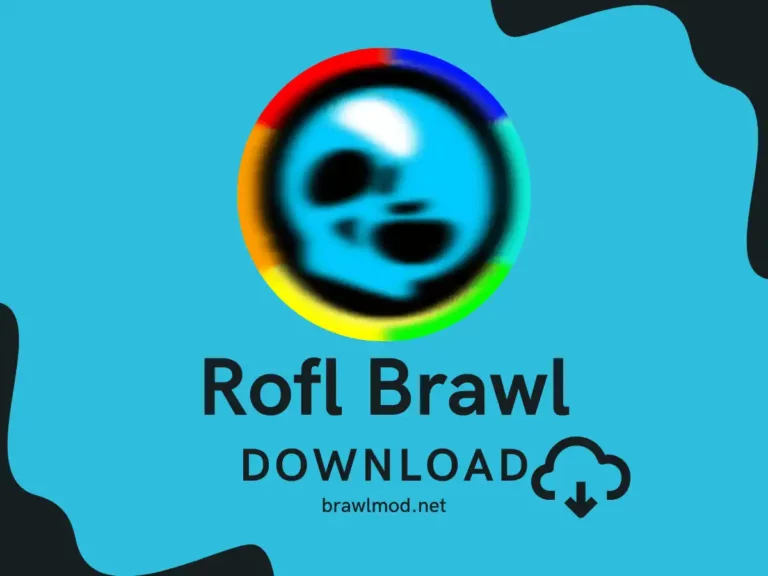
İts cant download
Yeah I have removed the download button because there is no new version.
What’s the new version??
It’s not yet available Glitchycore!
For some reason it won’t let me download it
The new update is not ready.
Where’s ADM? Come on, where’s the update? Can’t you see that I want to play
I also wanna play Man. But need to wait for update. Developers are sleeping 🙁
Olha que bando de dorminhocos