Brawl Stars Datamines or BSD Brawl is one of the best MODs to play that runs on official Brawl Stars servers. It offers 40+ features to enhance your brawl experience. From FPS control to Camera control and theme changer to enemy ammo status feature, it has many amazing features for battles, graphics, backgrounds, chats, teams, and pins. Let’s dive right into this article and explore all its features.
Introduction to BSD Brawl

BSD Brawl is a modified version of Brawl Stars, featuring a MOD menu to customize and personalize the Brawl Stars to your taste. It’s also known as Brawl Stars Datamines. You can change the FPS and graphics according to your device, select the server with the best ping, check your brawling stats, change the background & theme, disable highlights after the battle, unlock all pins for chats, and much more.
It can change the brawler skins visually. These skin models & texture changes will only appear for you on your device while other players can’t see these changes, because it’s only client-side changes. It also prevents you from getting banned, and you can play on official Brawl Stars servers with your main account. The new versions are regularly released to keep up with the official BS’s latest updates, fix bugs if any, and add new MOD features.
BSD BRAWL v63.342 – coming soon!!
BSD Brawl for iOS – Not Released!
Note: BSD version v63.342 not yet released. Developers said, they are about to share new versions within a week.
Also Play: Magic Brawl
Features of BSD Brawl
BSD Brawl is full of amazing features. It provides 35+ MOD options that players can toggle to personalize the Brawl Stars experience, along with various easy-to-use features to make gameplay easier. Take a look below:
FPS Limiter
It comes with a built-in FPS limiter. You can use it to set the FPS rate depending on your needs. If your device is consuming too much power, getting hot, or has a high noise level, then you can lower the FPS to solve these issues. The game running on lower FPS consumes lower power of the system. The FPS limiter allows you to change FPS from 30 to max FPS supported by the device.
MOD Menu
BSD Brawl features a MOD menu that contains the following features:
100+ Themes – Every theme added in the Brawl Stars since its first release date is available in the BSD Brawl. You can select & set any theme you like. Retropolis 2019, Summer of Robots, Brawlidays 2019, World Finals 2020, The Jurassic Splash, The Biodome, Bad Randoms 2022, etc., all of them are here. It also has 6 extra epic themes from China Brawl stars MOD.
Skin Changer – Using it, you can change the brawler’s skin and equip any skins you like. Toon Spike, Gummybear Nita, Wasp Bo, Pirate Gene, and all others are available.
All Brawlers & Skins Animation – It has a Brawler Menu and Skin Menu. Here, you can choose any brawler or skin to see their unlock animation.
Change Team Status – It allows you to change your team status to Battling, Away, Not Ready, End Screen, Spectating, Typing, Brawlers, etc. even if you are not doing any of that.
Brawl Stats – In it, you can check your or others’ profiles and all their stats like the highest trophies, highest power-play points, victories in each game mode, last 10 battles, and the brawlers’ level & trophies. It also shows the current or upcoming events in the game. Furthermore, you can check which brawlers have high win rates on specific maps.
Account Statistics – In it, you can check the exact account creation date & time, how much time you have spent in total, how many times you have played the game, and for how long you are playing in the current session.
Battle Servers – It has 20 battle servers, each with their Ping displayed next to them. You can select the server with the best ping to play the game.
3D Outline Color – In Brawl Stars, every brawler & interactive objects are outlined with a black outline. In BSD Brawl, you can customize the outline color. It also has a color picker and supports RGB, CMYK, HSV, HSL & Hex color codes.
In-game Screenshots
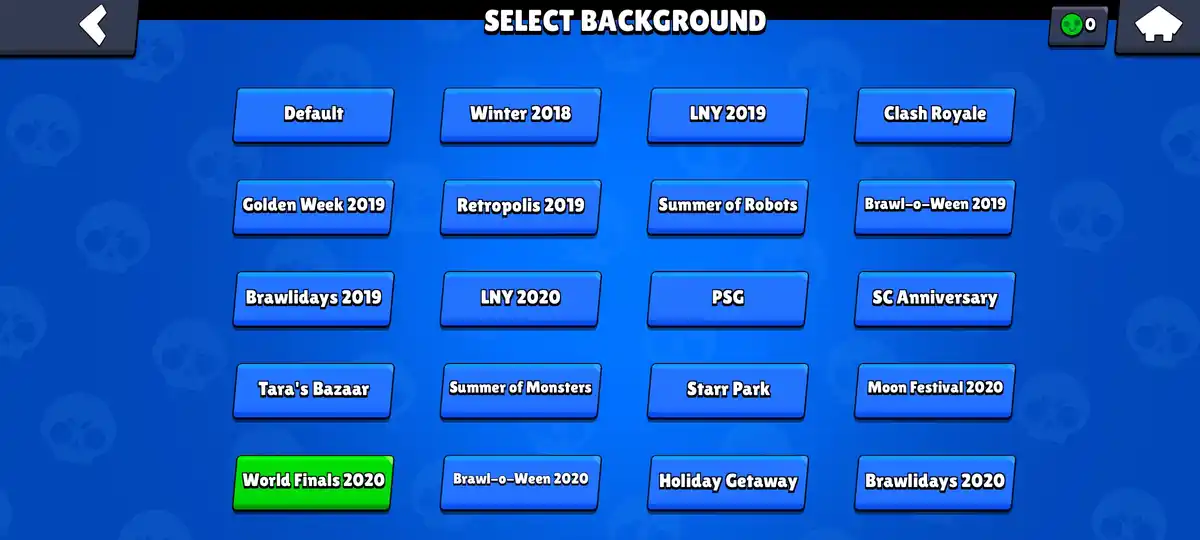


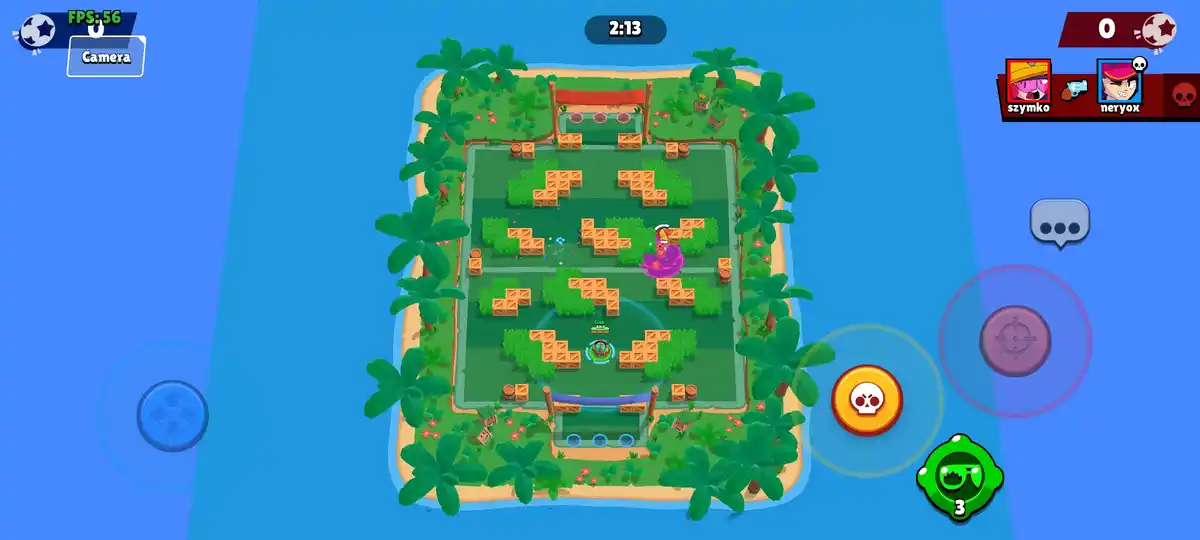
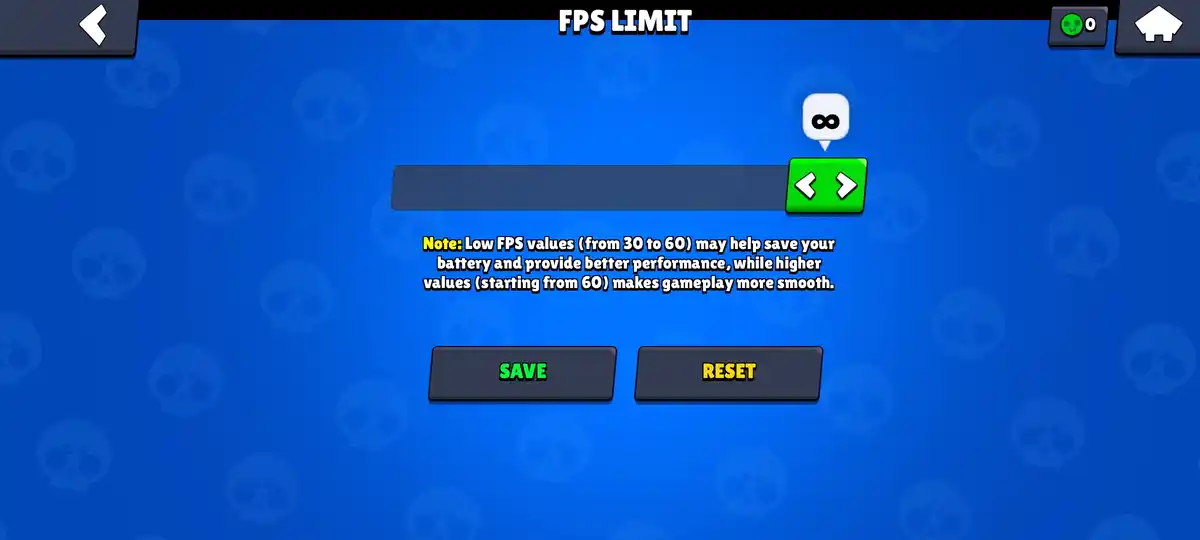
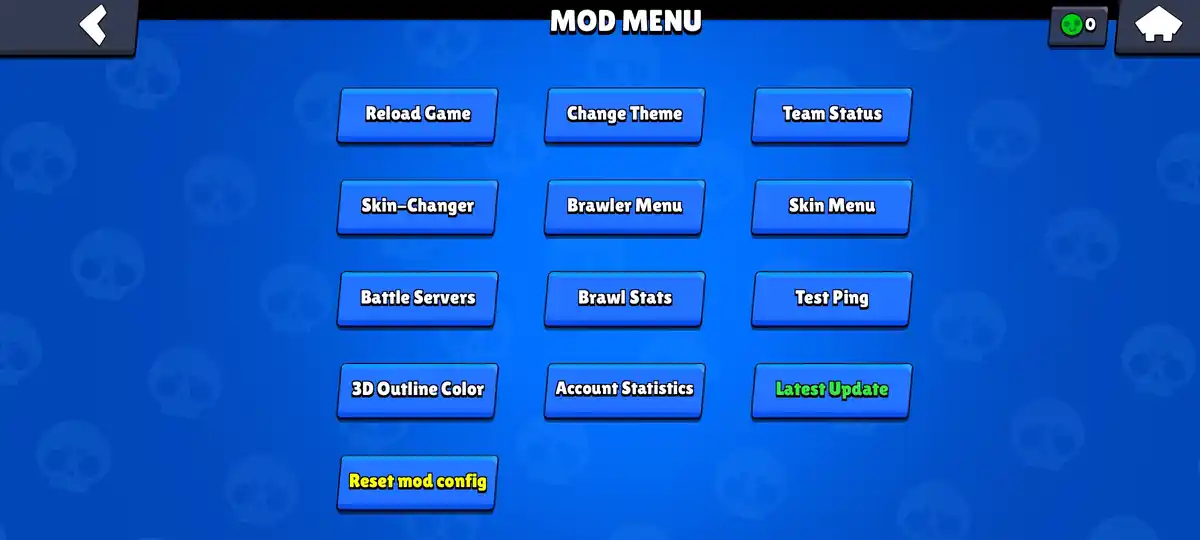
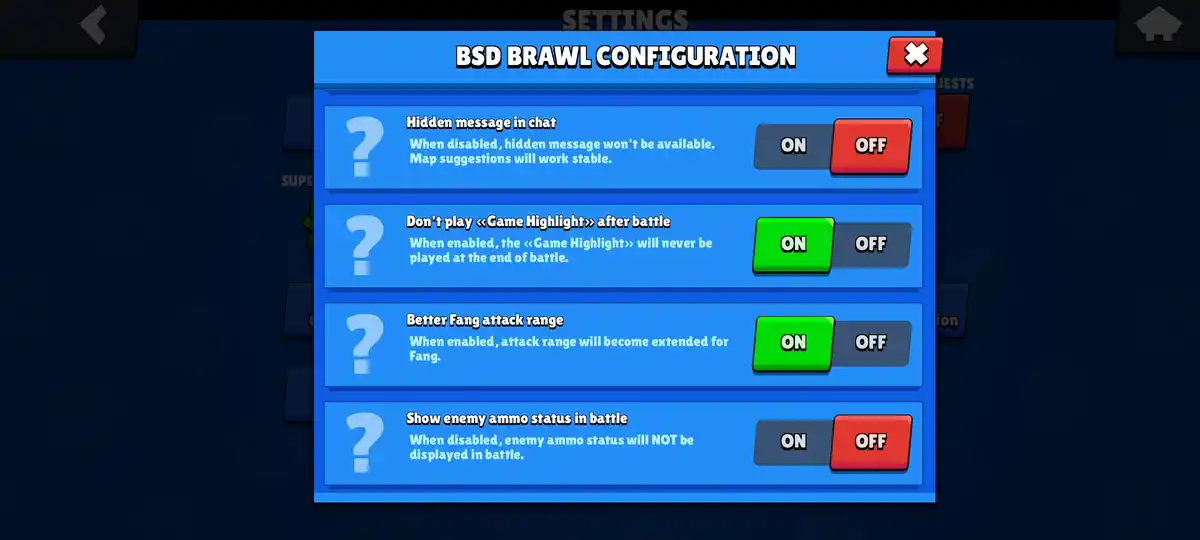

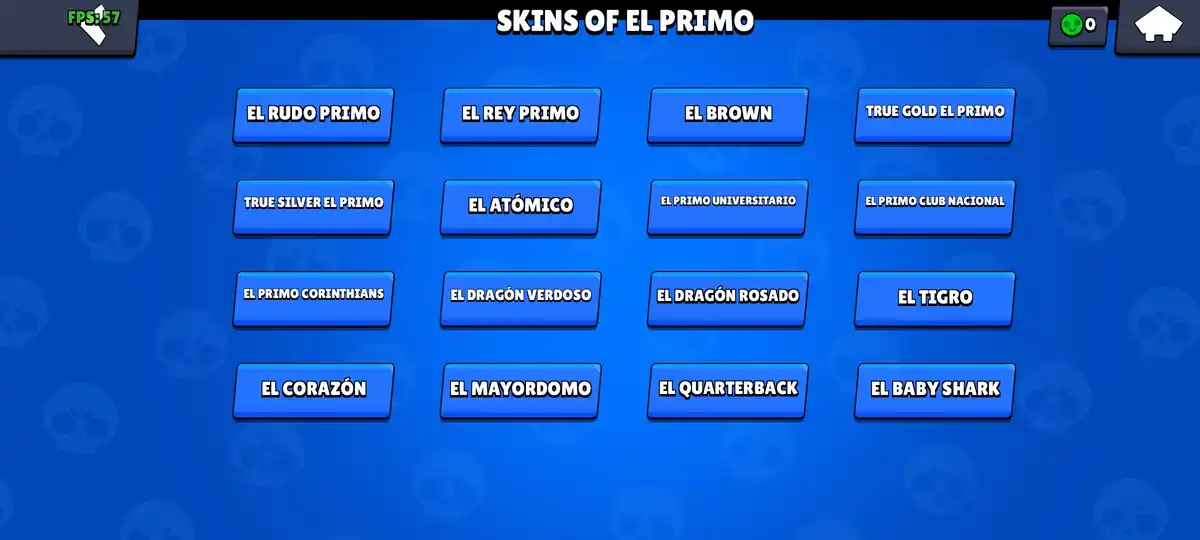

Additional Features
29 BSD Brawl Configuration
Text Chat in Battle: When enabled, you can chat with your teammates in battle if you’re in a team.
Static Pin Animation: When enabled, every pin will not animate.
Static Background: When enabled, every background will be replaced with the lobby background.
Hide Black Bars in Battle: All black bras will not be displayed in the battle.
Slow Mode: The game will run in slow-mo effect.
All Game Modes & Maps: When enabled, every game mode & map will be available in the friendly room map screen.
Secret Pins Mod: All pins from skin bundles will be available to send in chat.
Random Theme: It will change the theme every time you start the game.
Random Theme After Every Battle: It will change the theme every time you enter or exit the battle.
Music Independent on the Background for Random Theme: When enabled, the music will be different from its respective background.
Show Opponent Brawlers in Friendly Room: When enabled, you can see all brawlers your opponents select in a friendly room.
(For Mortis) Movement Base Auto-Shoot: When enabled, Mortis will attack in the movement joystick direction when using auto-shoot.
(For Mandy) White Skin: Mandy’s skin will be turned into white skin.
(For Fang) Better Attack Range: When enabled, Fang’s attack range will be extended.
Disable Auto Shoot: When enabled, you can’t auto-shoot by tapping the shoot button. You need to aim & shoot.
Disable Auto Shoot for Super: When enabled, Super will be used only when you aim & shoot it.
FPS Counter: It shows the current FPS in the upper left corner of the screen.
Camera Button in Battle: It displays a camera button at the upper left side of the screen. You can use it to zoom out or in on the map.
Low-Resolution Graphics: The game will use low-resolution textures when possible.
Hide Text in Lobby: It will hide the mod authors & ping in the lobby.
Show Own Brawler Coordinates in Battle: In the battle, the camera will always remain on you even if you die. It also shows the(x,y) coordinates of your position.
Show Connection Indicator in Battle: When enabled, it will display the Connection indication at the top of the screen in battles.
Hide Super Targeting in Battle: When enabled, opponents can’t see the yellow circle under your brawler when you aim your Super.
Auto DND: When enabled, the DND mode will be activated automatically every time you open the game.
Disable Game Highlights After Battle: At the end of the match, the highlights will not be played.
Show Enemy Ammo Status in Battle: You can see the enemies’ ammo status in battles.
Copy the Game Tag with a Single Click
The Brawl Stars doesn’t give any option to copy the player’s profile tag. But in the BSD Brawl, you can simply tap on a player’s tag in his profile and it will be copied in your clipboard.
Installation Guide
New to installing apps outside the Play Store? Don’t sweat it. This guide will show you how to do it.

Step 1: Download the BSD Brawl APK: First of all, download the BSD Brawl APK using the download button given in this post.

Step 2: Locate & Open the APK: Once the download is complete, open the File Manager and navigate to the Download folder. If you used a custom location to save the APK, then navigate there. Locate the APK in the folder and tap on it.

Step 3: Allow Installation from Unknown Sources: Since it’s your first time installing an APK, your device will ask for your permission to allow the File Manager to install the app. Simply enable “Install Apps from Unknown Sources”. You may see an additional confirmation warning, just confirm it to proceed.

Step 4: Install the APK: Once the permission is given, the installation window will pop up. Here, tap on the Install button to start the installation. It will take a few moments to complete. Once done, you can open the app and enjoy the Brawl Stars with MOD features.

FAQ
What is BSD Brawl?
BSD Brawl is a modified version of Brawl Stars with a menu that contains features to change themes, brawler skins, camera level & FPS, unlock all pins, and much more.
What are the main features of the Brawl Stars Datamine?
The ability to change brawler skins, select the FPS rate, 100+ themes, and show enemy bullet status and camera level are the main features.
Do I need to uninstall Brawl Stars to play BSD MOD?
No. It has a separate game APK with separate game client files. It can be installed alongside Brawl Stars as well as other Brawl mods.
Is BSD Brawl a private server?
No. It’s the official Brawl Stars server but with added mod features on the client side. You will be matched against players on the original BS servers.
Can I connect my Supercell ID in BSD Brawl?
Yes. It runs on the official BS servers and supports Supercell ID. You can connect or log in with your Supercell ID to sync your data & load your BS game progress in BSD.
Can I use any of the brawler skins?
Skin changer is a paid feature of BSD Brawl. You need to buy it first. Once bought, you can use any skin you like.
Will I be banned for playing Brawl Stars Datamines?
No. It comes with the anti-detect and anti-ban feature that safeguards your account. And the changes you made visually appear on your device only and not to others. So, it’s safe to play.

Please give me all the brawlers and skins my id is PlainSoftAngelo
You can download Nulls brawl where all skins are unlocked. Download from here > https://brawlmod.net/nulls-brawl/
Update when
Its available now.
does anybody have the latest bsd link from telegram
We are offering the latest version now. You can download from this website.
that for iOS doesn’t work
Hmm, I have removed the Link. Because developers still haven’t finished working on the IPA.
Boy what about the Android version, I tried to download it but I press the download button it sends be to an +18 website 😭
sorry for the improper pop ad. Please ignore it by tapping the back button and tap on the download button again, but listen, the file is not yet released. And it will take some days. Also, can you please share the screenshot of that 18+ website somehow?
Oioeiei meu anjo tudo bem?, então eu tive o mesmo problema tenta fazer assim entra e sai e entra e sai aí vê se dá eu fiz isso e foi
that for iOS doesn’t work can u help me?
It’s not available right now!
where is ipa coming out?
ME too waiting. Don’t know but maybe 1 week or soon.
Game crashes and freezes on loading screen and I cant get past it. Im using bluestacks
OHH… I have played it on LD Player, it worked fine. Can’t say about Bluestacks, however, this game is just created for smartphones. Not optimized for playing on emulators.
In the current version of Toy Story BSD Brawl, when I try to open the app it closes and informs me that the app is constantly crashing.
Try reinstalling the game.
What is the difference between this game and the original game?
It runs on the main game server, but there are few mods such as FPS Limiter, Camera Control, and many more features. Read this article and check all features.
My bsd brawl do t open mod and send a error 😭😭😭😭😭
Try removing the game, all data from storage, and installing it again.
Don t works😢
Hello my bsd brawl open but it loads only 75% and crashes in🤔
Please contact developers! Here at https://t.me/bsdatamines
they still havent updated the ios version.. its so annoying
Yup they have not. I am also waiting 🙁
i have this problem my game is stuck on 60fps i had 120 before i have 120hz and infinite fps enabled it some times spikes to 120 and then back to 60
Try resetting MOD features.. and then re-enable 120 FPS.
Tried didn’t work
What’s difference between downloading from this website and the other one?
This is not the official website of BSD Brawl. But we also offer the latest updates of BSD brawl APK. You can download from any website that offers the updated version 🙂
when i press download for ios it does not let me download it its reloads it and it goes back to the first of the website everytime i try to download it
It’s because we have not provided the iOS file link. It’s not yet released. Once it’s available, you will be able to download it from this website.
Oiie poderia me dizer como mudo minha idade ?
Este recurso foi removido do jogo, desculpe 🙁
In bsd brawl it’s asking to update, I downloaded it again, it didn’t work, bring the latest version!!!!
Currently, this is only version available by the developers Sir.
Quero brawl stars
Download & have fun!
Como atualiza o bsd?
It’s not available right now. Please wait.
why i dont have mod menu
Check settings! You will find the Menu there.
I dont have the menu when i go to the settings
You missed it. Go to the settings and check there should BSD Brawl Settings.
When we can download the ipa?
Still not available. I am also waiting for the devs to release the iPA.
Aren’t you going to update BSD Brawl? We’re already on update 60, where the brawlers Finx and Lumi will arrive.
Why doesn’t it work to download on March 11th?
Because the developers haven’t released the update for all users. Except only for paid users.
Peki ne zaman yayınlanacak?
Developers said in a few days.. maybe 2-3 days max!
Şuan yüklenmiyor
Yeah the update is not yet come.
Sabe dizer quando vai chegar o bsd?
Não posso dizer com certeza. Os desenvolvedores disseram alguns dias. E já é tarde 🙁
of the season 19 days left and still no update
Hmm Yes. BSD Brawl is not yet updated to the newest version. Developers said few days.. so I also hope soon!!
Umarim Olur Artik
I’m still waiting 😭
ME TOO!
I can’t click for dowload it. It’s the Bsd brawl working?
sorry, the download link is not yet available because there is no new update. It will release, and IDK when!
Hello All, BSD Brawl is updated to the latest version! v60.448! Thanks to the developers! It’s for Android & iOS devices. Also, emulators are now supported brilliantly.
any News for GENE BRAWL?
not yet. I am also in wait.
Enfin merci beaucoup BSD brawl
Je suis tellement content 🤭🤭
How do I load an asset file on an iPhone?
How to install on iOS?
It will be difficult, not everyone will understand:
1. Download the latest version of the IPA file, unzip it and add the UISupportsDocumentBrowser key (bool) with the value TRUE to Info.plist, then pack it back, sign and install
2. Enter the game at least once
3. Download the .NullsBrawlAssets file, unzip it as a ZIP archive and put all the contents in the folder “NB v60.420” → “updated”
There were more files in the update file. Which file should I put it in? csv_client csv_logic localization music sc3d sfx
BSD Brawl v61.249 is now available guys!
When will it be available on iPhone? Please make a prediction.
It’s been many months since the developers even released the IPA file for BSD brawl. So I dont think they will release it for iOS now! It’s just Android..
What is the code for bsd+?
Does anyone know how to use the BSD+ command?
Pay with official telegram
obrigado mn só estou esperando a próxima atualização ate porque eu sou pobre pra comprar o acesso antecipado
Também estou esperando a nova atualização 🙂
When will bsd brawl come?
May take a week bro.
Quando sai a nova atualização v62.250? E outra pergunta, seja sincero, tem algum risco de ban, se eu só usar pra diminuir lag e tentar aumentar minha idade pra liberar chat no jogo?
v62.250 update is coming soon bro! And you won’t be banned using it.
First of July and no update bro 🥀
It’s going to be available soon brother!!!
When can it be used
BSD Brawl v62.264 is finally available for Android only 🙂
I saw an aimbot and auto dodge in BSD Brawl Stars while watching TikTok. How do I do that? I heard there’s an additional version of BSD.
Check Menu. Maybe there is that feature.
Is there no option where the Angels vs. Demons SpongeBob or Toy Story store is?
ADM será que é só pra mim que não está funcionando o limitador do FPS?
Hello, i have a question/idea. There’s any chance to ad a aimsuport to other brawlers like you did with Fang range line? Like show Groom’s bomb four direction range or Spike’s one?
Ask this question here: https://t.me/bsdatamines
Olá boa noite o meu Cell é 32bits e consigo baixar mais o problema é que não abre se puderem me ajudar o ou arrumar isso eu agradeço uso bsd brawl a muito tempo e nunca aconteceu isso antes mais por favor arrumem isso o quanto antes boa noite e muito obrigado.
The update is temporarily available only on Android for arm-v8. It does not work on emulators yet. Your device is 32-bit, 32-bit Android devices cannot directly run applications compiled for the ARMv8-A architecture. Please wait some more days for final update for 32-bit as well.
The mod is not opening in ldplayer or bluestacks, but the original game opens normally.
Its because currently Supercell is banning players who are playing on emulator.
When I try opening the app, it doesn’t respond.
It shows a error status 400, I thought it was my network but its perfectly good.
How do I fix it?
(Sry for bad english.)
Try using VPN
Still nothing
R.I.P. bsd brawl 🥀